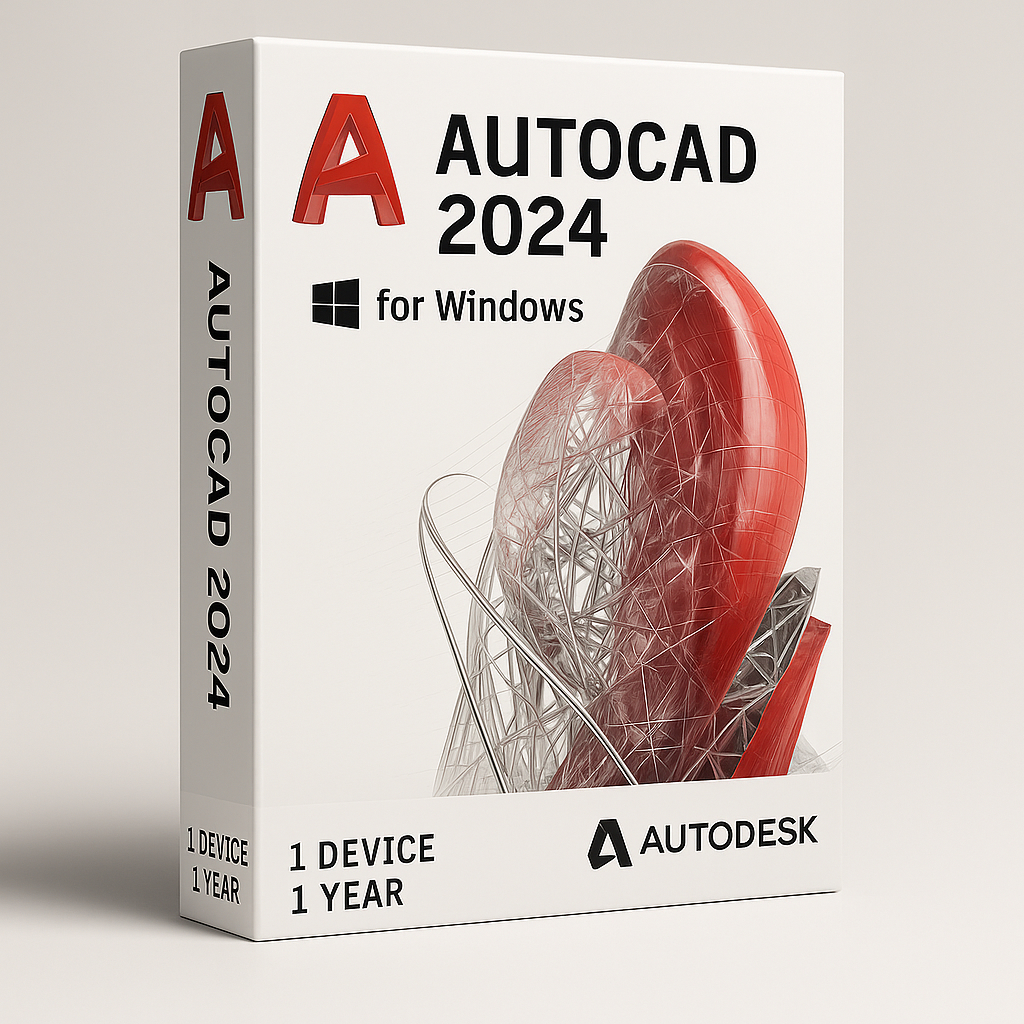AutoCAD 2024 for Windows Official 1 Years Licence
What you Get with Autodesk AutoCAD 2024 for Windows
You will receive:
Official Account – ( Official Account of autodesk.com where you can Manage your Software )
Activation Key – ( Original License Key /Original Subscription )
Download Link – Link to the official Autodesk Download Page
Instructions how to Install and activate your Autodesk AutoCAD 2024 for Windows .
Autodesk AutoCAD 2024 is a great package that provides cutting-edge engineering design and simulation tools for a wide range of engineering fields, allowing you to draw all types of building, industrial, etc. maps and plans. It also provides many sample drawings that can be used and modified to create professional objects. The program also uses a combination of solid, surface, and mesh modeling tools to create realistic 3D models of your project. These samples play a vital role in producing 2D documentation as well as drawings. It also allows engineers to write and run Visual Basic, Visual LISP, and VBA Macro scripts to automate certain features. It also offers the possibility of saving the generated maps, drawings, and models as DWG, DWS, and DXF files. However, Autodesk AutoCAD 2024 is an impressive CAD application that can be used to draw complex maps and shapes.
MAIN FEATURES:
- A universal CAD tool for creating complex and precise 2D and 3D drawings, maps, and shapes.
- It provides all the basic drawing components, editing and annotation tools to help you create 3D models.
- Ability to import maps and assemblies from other applications, as well as attach other drawings to the drawing.
- It provides engineering design and simulation tools for a wide range of engineering fields, including designing all types of construction, maps, and industrial plans, etc.
- It provides many sample designs that can be used and modified to create professional objects.
- It uses a combination of solid, surface, and mesh modeling tools to create realistic 3D models of your design.
- It allows engineers to write and run Visual Basic, Visual LISP, and VBA Macro scripts to automate certain features.
- Save the generated maps, drawings, and models as DWG, DWS, and DXF files.
This software of Autodesk is an Educational version, for personal and educational use. The license will be activated on your personal account. There is no indication of the educational version in printed output, nor is there a watermark. Products details: It is fully functional.
2D and 3D CAD design software. Includes access to AutoCAD Architecture, Electrical, Mechanical, Map3D, MEP, Plant 3D, and AutoCAD Raster Design
Education version license, complete with all features, can be used for personal and learning/training related purposes. There is no watermark and no reference to the education version in the print files.
Autodesk AutoCAD 2024
AutoCAD 2024 is a powerful computer-aided design (CAD) software used by architects, engineers, and designers worldwide. It provides a precise and efficient way to create 2D and 3D designs for a wide range of projects, from buildings and infrastructure to mechanical components and electrical systems.
Key Features:
- Precise 2D and 3D Drafting: Create detailed drawings with precision and accuracy.
- Customization: Tailor the software to your specific workflow with customization options.
- Collaboration: Work seamlessly with other team members and share designs.
- Automation: Automate repetitive tasks to increase productivity.
- Specialized Toolsets: Access industry-specific toolsets for architecture, mechanical engineering, electrical engineering, and more.
- Cloud Integration: Connect to the cloud for seamless data sharing and collaboration.
Benefits:
- Improved Design Quality: Create more accurate and detailed designs.
- Increased Productivity: Automate repetitive tasks and streamline workflows.
- Enhanced Collaboration: Work seamlessly with team members and stakeholders.
- Better Visualization: Create realistic 3D models for better understanding of designs.
AutoCAD 2024 is a versatile tool that can be used for a wide range of applications. Whether you’re designing a skyscraper or a small machine part, AutoCAD provides the tools you need to create high-quality designs.