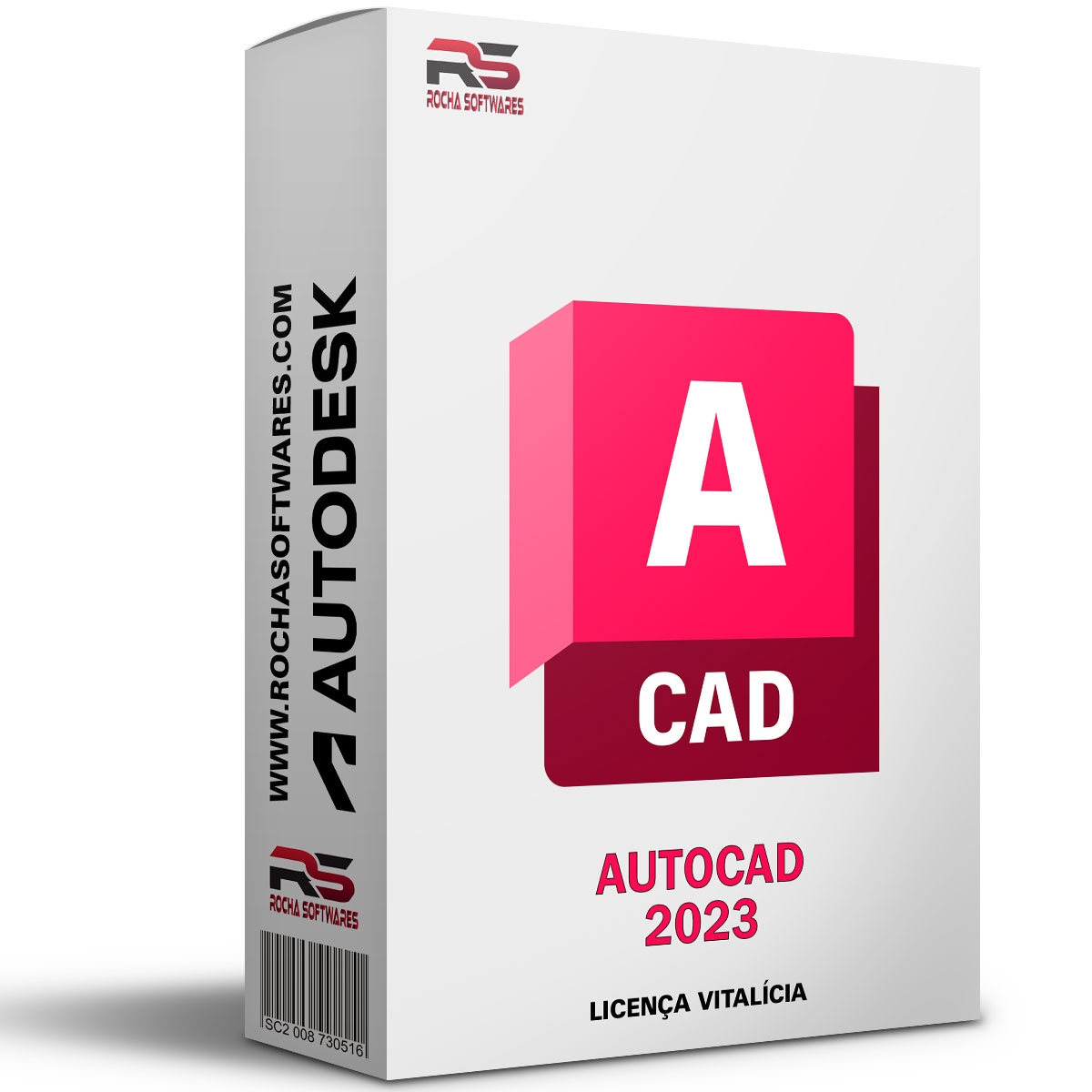AutoCAD 2023 for Windows Official 3 Years Licence
What you Get with Autodesk AutoCAD 2023 for Windows
You will receive:
Official Account – ( Official Account of autodesk.com where you can Manage your Software )
Activation Key – ( Original License Key /Original Subscription )
Download Link – Link to the official Autodesk Download Page
Instructions how to Install and activate your Autodesk AutoCAD 2023 for Windows .
Autodesk AutoCAD 2023 for Windows is a useful and effective software that provides many sample drawings that can be used and modified to create professional objects. These samples play a vital role in producing 2D documentation as well as drawings. It also has the ability to import maps and assemblies from other applications, as well as attach other drawings to the drawing being created by the user. With this intelligent tool, users can write and run Visual Basic, Visual LISP, and VBA Macro scripts to automate certain features. It also uses a combination of solid, surface, and mesh modeling tools to create realistic 3D models of your project. Furthermore, documents can be created by users to define Standards, and all other files can be compared to them. Finally, users can save them as DWG, DWS, and DXF files.
MAIN FEATURES:
- Excellent computer-aided design (CAD) software that can be used to create accurate 2D and 3D drawings.
- It provides a wide range of drawing components, editing and annotation tools to help you produce 2D documentation.
- Simplify the work of architects and engineers by providing them with the ability to easily design digital models of structures in 2D and 3D modes.
- It provides a professional environment that allows users to work in different styles.
- It provides many sample designs that can be used and modified to create professional objects.
- To play a vital role in the production of 2D documentation, as well as drawings.
- Ability to import maps and assemblies from other applications, as well as attach other drawings to the drawing being created by the user.
- It allows you to write and run Visual Basic, Visual LISP, and VBA Macro scripts to automate certain functions.
- It uses a combination of solid, surface, and mesh modeling tools to create realistic 3D models of your design.
- It allows you to save your models as DWG, DWS, and DXF files.
What can you do with Autodesk AutoCAD 2023 for Windows?
- 2D and 3D design: Create technical drawings, solid 3D models, surfaces, and meshes.
- Annotation: Add dimensions, text, tables, and other elements to document your project.
- Realistic visualization: Create photorealistic renderings to visualize your projects more effectively.
- Simulation: Perform simulations to verify the functionality of your designs.
- Collaboration: Share and collaborate on projects with other team members.
- Automation: Automate repetitive tasks to increase productivity.
Who is it for?
- Architects: To design buildings and interior spaces.
- Engineers: To design products, plants, and infrastructure.
- Drafters: To create detailed technical drawings.
- AEC professionals: To work on architecture, engineering, and construction projects.
Why choose Autodesk AutoCAD 2023 for Windows?
- Flexibility: Suitable for a wide range of applications.
- Precision: Offers accurate and reliable drawing tools.
- Integration: Integrates with other Autodesk software and third-party software.
- Community: A large community of users and online resources.
- Innovation: Continuous updates with new features.