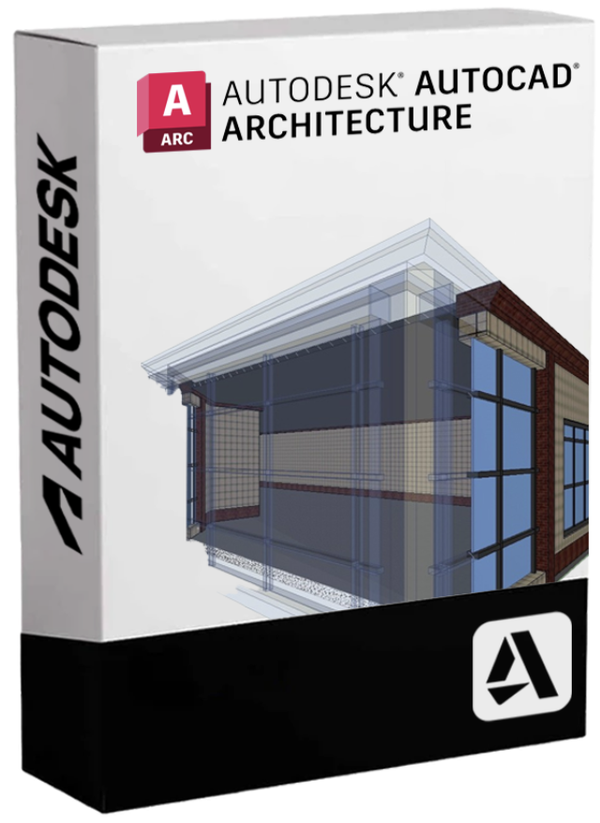AutoCAD Architecture Official Licence 2023, 2024, 2025, 2026.
AutoCAD Architecture Official Subscription
AutoCAD Architecture is a specialized version of AutoCAD tailored specifically for architects and building designers. It builds upon the core CAD functionalities by providing a comprehensive set of tools and objects designed to streamline architectural workflows.
Autodesk AutoCAD Architecture CAD software is specifically designed to help create architectural designs and documents quickly and easily.
Built on the familiar AutoCAD platform, new users, after a small amount of initial training, can jump into this powerful architectural CAD software platform and accelerate the creation of drawings, the production of graphics, and of course other related documentation.
The AutoCAD Architecture toolset includes a comprehensive set of annotation tools, a substantial library of detailing components, programming, and automatic labeling (and updating) of spaces as the room layout changes.
AutoCAD Architecture drawing productivity tools include automated functionality for building elements such as windows, doors, and walls, initial generation of 2D elevations and sections from corresponding floor plans, and subsequent generation resulting from design changes.
For architects who need access to additional BIM (Building Information Modeling) software, AutoCAD Architecture is also included in the Autodesk Architecture, Engineering & Construction collection.
What you Get with AutoCAD Architecture for Windows
You will receive:
Official Account – ( Official Account of autodesk.com where you can Manage your Software )
Activation Key – ( Original License Key / Original Subscription )
Download Link – Link to the official Autodesk Download Page
Instructions how to Install and activate your AutoCAD Architecture for Windows
 Genuine License
Genuine License
 Secure Payments
Secure Payments
 Premium Support
Premium Support
 100% Happy and Satisfied Customers
100% Happy and Satisfied Customers
 Email delivery
Email delivery
 Money-Back Guarantee
Money-Back Guarantee
 Google AI Certified
Google AI Certified
 Secure SSL Encryption
Secure SSL Encryption
✨ Need More INFO ✨
💢 Contact us if you need help and more information we will be happy to respond as soon as possible.
💢 If you have any request on other software, please do not hesitate to contact us
💢 Call us @ +923216604441 or
💢 Whatsapp us
AutoCAD Architecture Key Features:
- Intelligent Architectural Objects: Create and modify walls, doors, windows, and other architectural elements with ease.
- Space Planning: Efficiently design and manage spaces within a building.
- Documentation: Generate detailed construction documents, including floor plans, elevations, and sections.
- Visualization: Create realistic 3D models and renderings to communicate design intent.
- Collaboration: Share and coordinate designs with other project stakeholders.
Benefits:
- Increased Productivity: Streamline architectural workflows with specialized tools.
- Improved Design Quality: Create accurate and detailed architectural drawings.
- Better Collaboration: Enhance communication and coordination among project teams.
- Enhanced Visualization: Communicate design ideas effectively with realistic renderings.
AutoCAD Architecture is an essential tool for architects and building designers seeking to create accurate, efficient, and visually compelling architectural designs.
AutoCAD Architecture Official Licence 2023
AutoCAD Architecture Official Licence 2024
AutoCAD Architecture Official Licence 2025
AutoCAD Architecture Official Licence 2026
Autocad architecture 2023, 2024, 2025, 2026 official licence
- Stay informed with access to essential design data with detailed multi-user event logs—tracking for over 35 activity types including version history and file comparison tools—with support for files managed on Autodesk Docs, stored locally, or hosted on third-party cloud storage. (video: 1:32 min.) Learn more
Video: Demo of enhanced Activity Insights feature for AutoCAD 2025
NEW
Markup Import from Autodesk DocsYou can now import and connect PDF markups from Autodesk Docs. Once synced, markups made in Autodesk Docs will continue to update in a Trace layer in AutoCAD so you can review and incorporate feedback without having to switch between applications. (video: 1:22 min.) Learn more
Video: Demo of new markup import feature in AutoCAD 2025
ENHANCED
HatchBring clarity to your designs with convenient updates to the familiar HATCH command. Add texture to your drawings through patterns, fills, and paths—without pre-defined shapes or enclosed boundaries. Learn more
Demo of HATCH command improvements in AutoCAD 2025
ENHANCED
Autodesk AssistantQuickly access helpful support and solutions through the conversational interface powered by Autodesk AI. Elaborate on questions related to features and design challenges without leaving AutoCAD. Autodesk Assistant can generate guidance with summarized responses and provide learning resources to help. (video: 1:48 min.) Learn more
Video: Preview of Autodesk Assistant enhancements powered by Autodesk AI
NEW
ArcGIS® BasemapsGround your site plans with real-world geographical information using Esri’s ArcGIS® Basemaps. Access five Basemaps in the form of high-resolution satellite and aerial imagery, OpenStreetMaps and Streets, along with light and dark gray monochrome map styles.
cts, from small to large infrastructure.